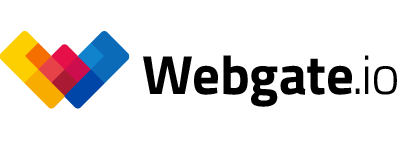Roles and rights management
As "Project admin", you administrate the roles/rights of the respective Webgate members of your project. Currently, Webgate offers four predefined roles, which you can customise individually.
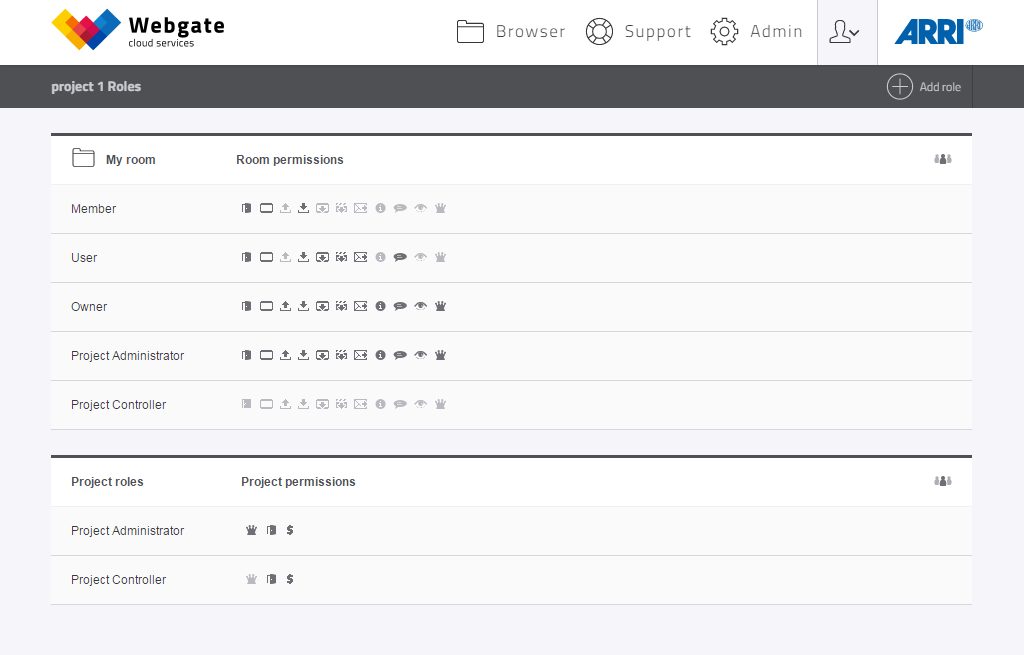
Role administration
You can assign the roles Member, User and room administrator various authorizations:
- Allow access
- View playlists
- Upload files
- Download files
- Download media files
- Download source files
- Send Directlinks
- Manage metadata
- Comment and vote
- Approve
- Data manager
If the authorizations are gray, the role does not have that particular right. If the authorization is dark, the role does have that particular right. Clicking on the authorization assigns or withdraws the authorization for the role.