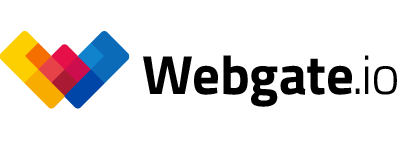Creek
Rapid
River
*All prices are exclusive VAT. Your Webgate.io subscription will automatically be renewed until cancellation. You may cancel your subscription at any time and continue to use Webgate.io until the end of your billing period. You can change your subscribed plan at any time. Invoices are issued in Euro.
Maximize your creative possibilities!
Are our standard plans not enough for your film project? Our customized plans give you the flexibility and resources you and your team need.
FAQ - Frequently Asked Questions
First create a no obligation trial subscription for two weeks. If you would then like to purchase a Webgate.io plan, you can subscribe via the price list. Billing is done via invoice in the currency €.
Depending on your package, you can add a certain amount of new video material to Webgate.io each month. We refer to the length of the new video material as source minutes. Only video material that is added to a playlist for streaming counts. Videos that are uploaded as a file for storage and sharing without the streaming function are not included in the source minutes.
The derivatives created by Webgate.io with different resolutions and watermarks are not included in the source minutes calculation, but do take up storage space.
By storage space we mean the maximum available storage space in GiB. The video derivatives created on Webgate.io with different resolutions and watermarks occupy additional disk space. You can calculate the necessary disk space for a given amount of video material with the help of our disk storage calculator for video files. Traffic to and from the platform is not limited.
Yes, we offer discounted subscriptions for students. Please contact us via the contact form.
Please use the contact form to reach out to us regarding cooperations and other concerns.
An overview of our tools
Rooms
Manage users and access permissions
Data management
Easily organize your data, videos, playlists and galleries
Notifications
Inform colleagues about changes in your Webgate project and add a personal message
Subscribe
Never miss activities or changes in rooms that you subscribe to
Links
Share content by mirroring and avoid duplicates and the administrative hassle
Approve
Manage the visibility of data during the approval process
Directlinks
Share your media, even with people that don’t have an Webgate account
Playlists
Manage your videos, dailies and edit approvals
Comments
Use frame-by-frame comments to ease the approval process and the QC
Drawing
Mark sections in videos and images and share them as a comment
Metadata
Import, manage and export metadata in different formats
Watermarks
Secure your data with personalized watermarks